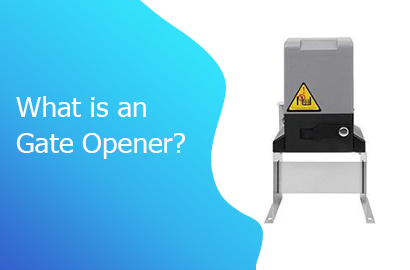Checking
Before start to set up Imeshbean Grow Tent Complete Kit, you should get something ready and double check all the tools.
Complete Grow Tent Kit
iMeshbean Grow Tent Kit includes all the tools for quick and easy installing, a complete grow tent including LED Full Spectrum Grow Light, Ventilation Inline Fan, Air Ducts, Mechanical Timer, Thermostat, Water Dropper, Planting Bag, Plastic Floor tray, Supporting web, Hangling Rope and other tools. Some parts' appearances and quantity maybe different depends on the different size tent kit you bought.

iMeshbean Grow Tent Kit Setup Instructions
Install Frame
Step 1: Connect the pipe to the tee
Step 2: Press the tee to the end
Note: If not pressed to the end, frame size larger than tent size, the frame cannot be installed into the tent.
Step 3: Unpend the frame and press to the end
Step 4: Install 4 standpipe with buttons
Note: 4 links inserted into the stanclpipe, hole pposition downward
Install Frame Into Tent
Step 1: Crosswise the frame into the tent
Step 2: Push the frame opposite direction in the tent
Step 3: Push frames in the tent until 4 pipes heads are aligned
Step 4: Push links to the joint position
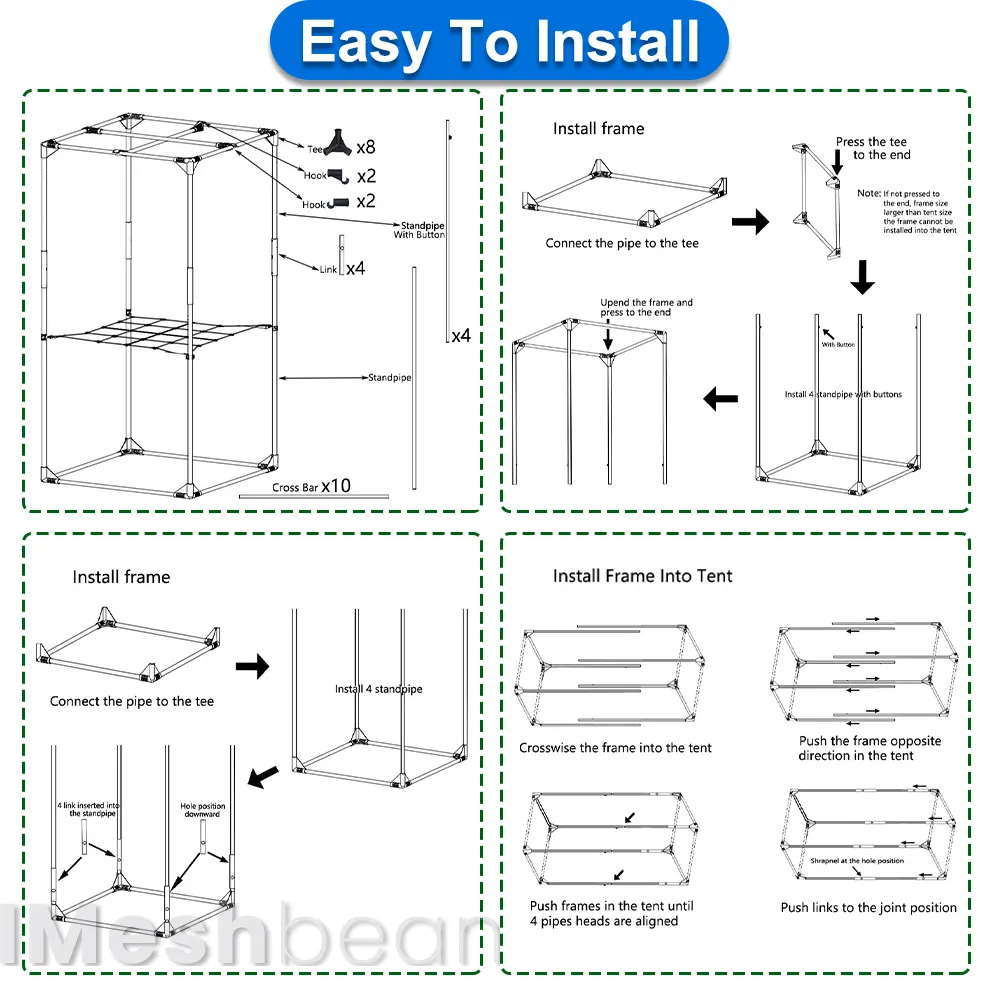
Here is the video of Tent installation for reference, some parts' appearances maybe different.
Install Parts
Timer Setup
Step 1: Setting Procdure
Press the setting button each button for 15 minutes Recommend: Setup 9 hours ON imitate 9 hours sunshine a day ,every 3 hours ON set 15 minutes OFF.
Step 2: Check the present time
Rotate the clockwise to make the arrow point to the present time.
Note: If present time 15:00, rotate the clockwise to 15.
Step 3: Switch the timing function key
Switch to I, power always ON
Switch to the power ON/OFF follow follow program
Note: After setup the time, Switch to the button to
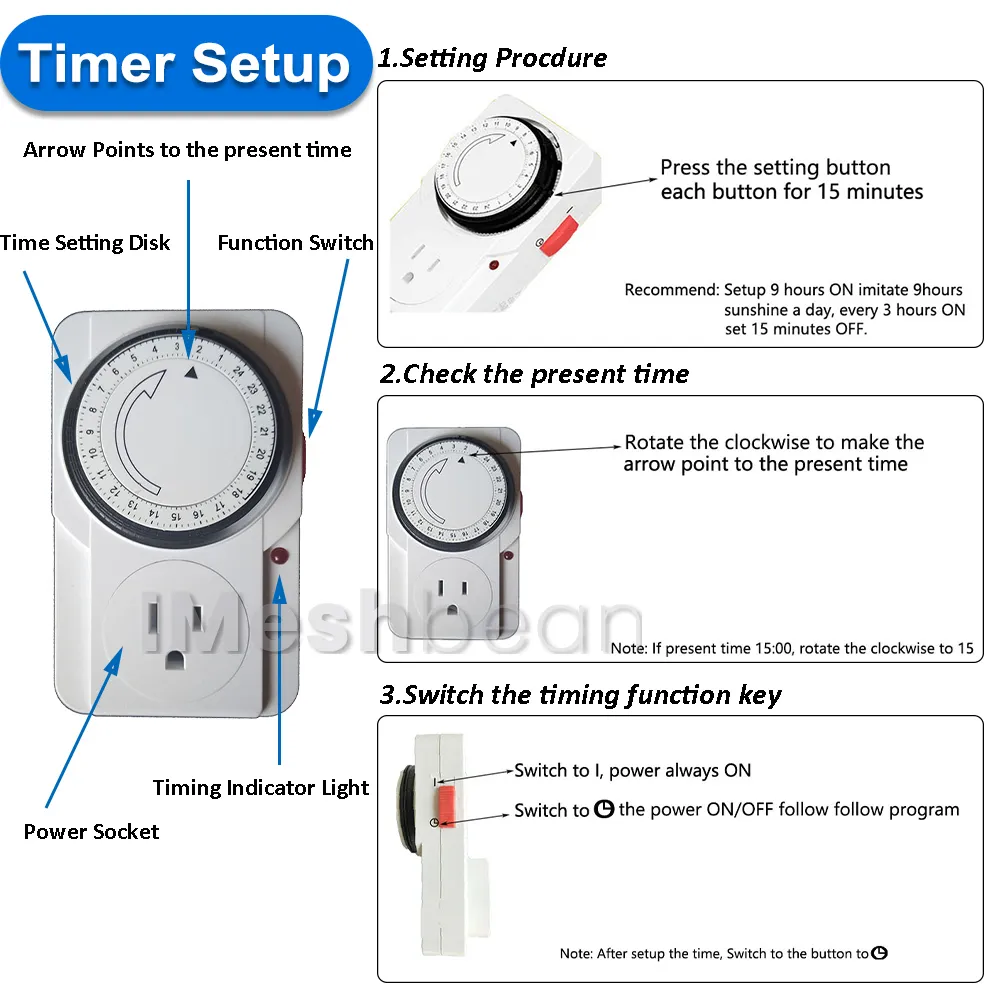
Thermostat Setting
Code and functionsettings
P0 Set Starting Temperature
Press the SET key once, the green number flashes, and press the up and down keys to adjust the numberto the start temperature
Note:
W-Seed set start temperature 88°F
W-Seedling Stage set start temperature 78°F
W-Flowering and Maturity set temperature 68°F
Hold SET key for 3 seconds, display to PO set mode, press SET key againthe green H/C flash
Press UP/DOWN key selact H or C
H = Heat mode, C=Cold mode
Note: LED light in the tent always make inside tent over heating, Select C cold mode for cooling tent temperature
P1 Set Starting & Stoping Time
Hold SET key for 3 seconds, red digit flashs, press UP/DOWN key to P1 press SET key select green digit flashpress UP/DOWN key set temperature difference.
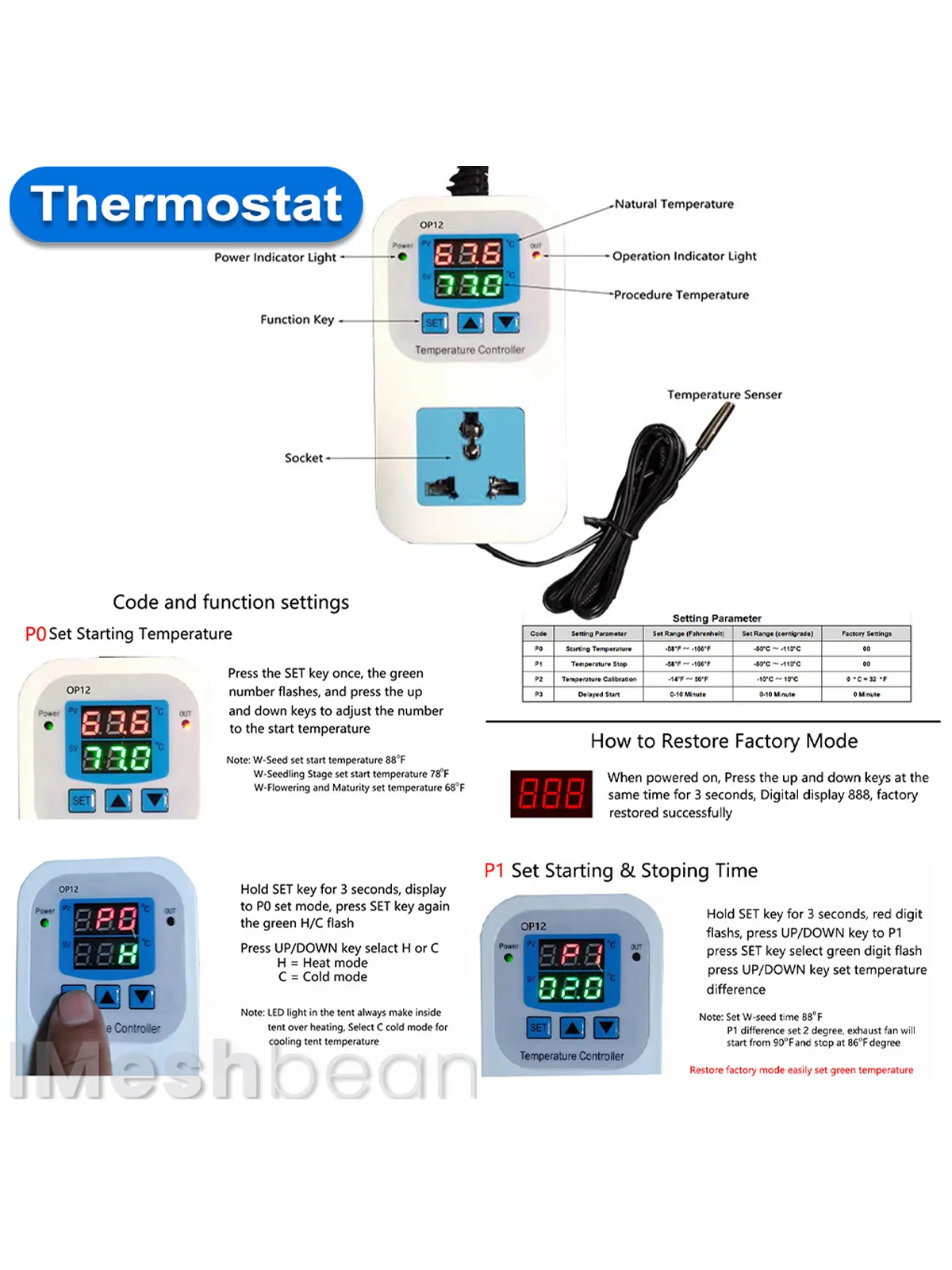
Note:
Set W-seed time 88°F
P1 difference set 2 degree, exhaust fan will start from 90°F and stop at 86°F degree
How to Restore Factory Mode
When powered on, Press the up and down keys at thesame time for 3 seconds, Digital display 888, factory restored successfully.
Here is the video of othe parts installation for reference, some parts' appearances maybe different.
This iMeshbean Grow Tent Kit Installation Instruction only fits the following several Grow tent kit.
2 x 2 Grow Tent Kit 24" x 24" x 55"
3 x 3 Grow Tent Kit 32" x 32" x 63"
4 x 4 Grow Tent Kit 48" x 48" x 80"
4 x 4 Grow Tent Kit 40" x 40" x 80"
4 x 2 Grow Tent Kit 48" x 24" x 80"